To install you will need to sign up as a member (free). And download and install the WHM tool.
Pre-requisite - be sure to run easyapache and have the latest version of Mod Security installed (currently 2.7.7) or errors will be displayed after installing the Comodo app.
To install quickly:
In SSH session as root, in the root directory run the following commands:
wget https://waf.comodo.com/cpanel/cwaf_client_install.sh
sh cwaf_client_install.sh
Go through install procedure, 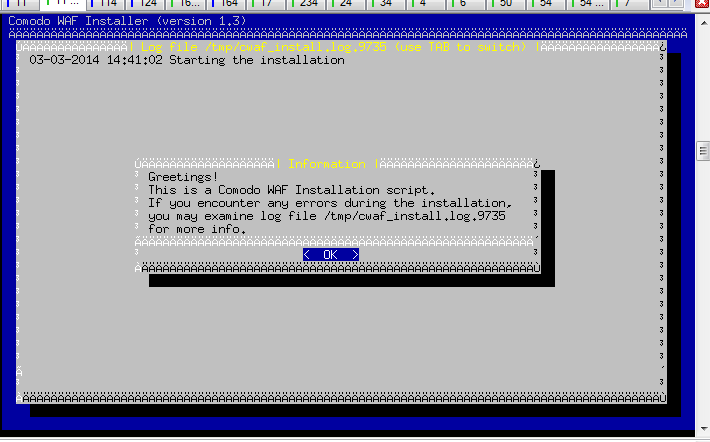
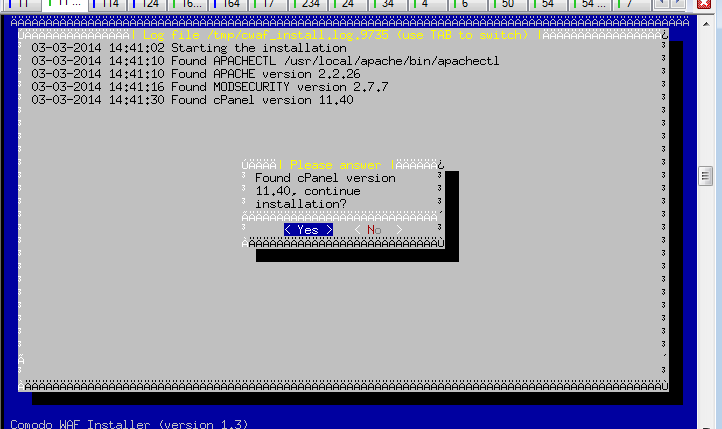
enter username and password to Comodo that you used when you signed up when it asks, 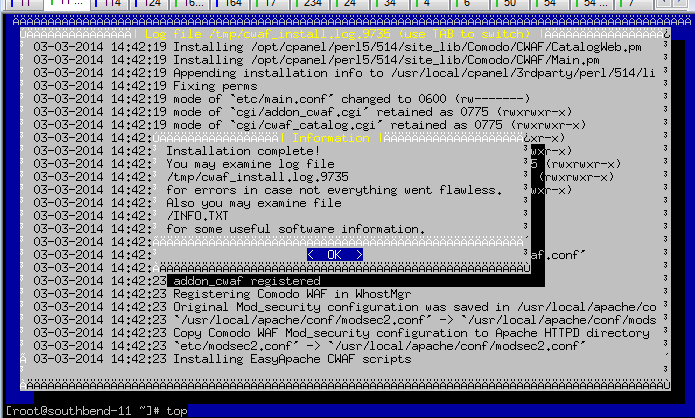
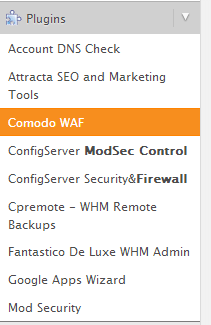
This is where the comodo intructions get sketchy. It will not work until you link to the rule set in the mod_security config file (via WHM). When finished installing, log into WHM on your VPS or dedicated server. Scroll down to Mod Security link and replace* or add to the config file with the following line and save, then restart apache:
Include "/var/cpanel/cwaf/etc/cwaf.conf"
* you will replace everything in there with this one line if the default rules or your old huge list of rules are there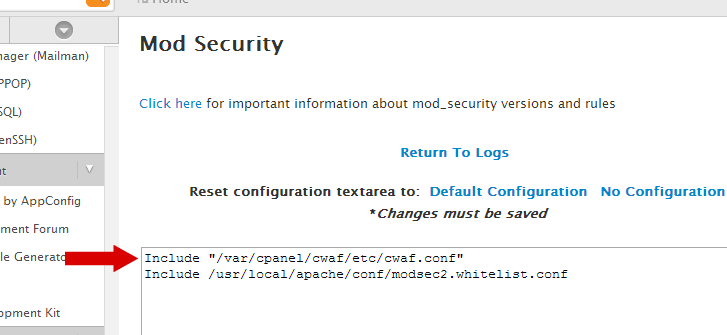
Click (in WHM still) Comodo WAF link and download the latest rules (currently 0.41), this will download the latest rule set.
Restart the Apache web server. Although, the Comodo WAF app will also restart apache after downloading the rules, and if there is an error it will revert to no rules, which is kind of nice.
Install is complete.
--------------------
--------------------
Optionally, install the CSF mod_security controller in order to have some further browser based control over mod_security.
wget http://configserver.com/free/cmc.tgz
tar -xzf cmc.tgz
cd cmc/
./install.sh
Refresh WHM and scroll to the bottom of the left hand menu and you should see "ConfigServer ModSecurity Control"
To make sure it is working - After a while check the log file and look for pattern matches with the COMODO WAF rules showing up. On a fairly busy server it should show up quickly.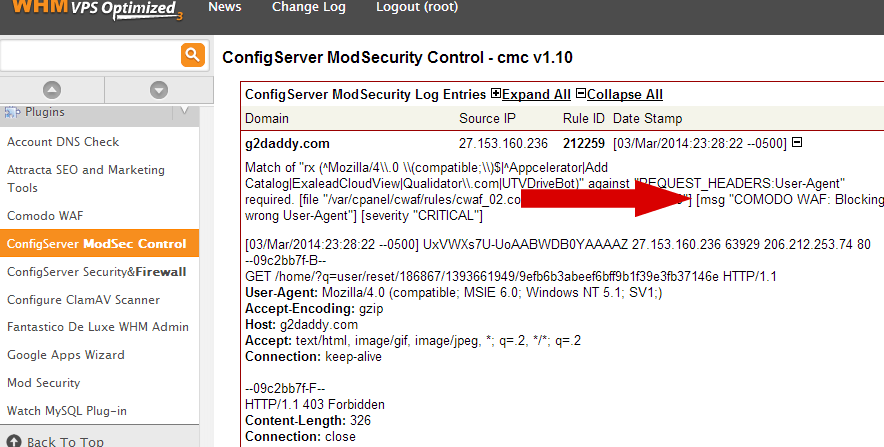
Update: After twitting this we were contacted by ModSecurity about this page.

